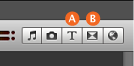iMovie includes a number of Apple-designed themes that make it easy to give the titles and transitions in your movie projects professional polish and stylistic flair.
You can choose a theme for your project when you first create the project, or you can apply one at any time thereafter. You can also easily switch themes at any time.
By default, when you set or change the theme, iMovie inserts transitions automatically. iMovie inserts standard cross-dissolve transitions with occasional theme-styled transitions between many of the clips in your project. iMovie also adds a theme-styled opening title to the first clip in your project, and an end title to the last clip.
When you set or change the theme, you can also set iMovie to let you insert and edit transitions manually.
To set or change a project’s theme:
-
With your project open, choose File > Project Theme.
The File menu appears in a light gray bar across the top of your computer screen.
-
Do one of the following:
-
To choose a theme, select it by clicking its thumbnail once; the theme previews automatically in the viewer on the right.
You can continue to click theme thumbnails to preview them.
To remove a theme, click No Theme.
-
-
If you want to turn off automatic transitions and titles (or just automatic transitions if your project has no theme) so that iMovie doesn’t replace transitions already in your project, deselect “Automatically add transitions and titles” or “Automatically add.”
As long as iMovie is set to add transitions automatically, you can’t add, edit, or delete them individually in your project.
If you want to quickly add transitions to your project and then edit or change them individually, set iMovie to add transitions automatically when you choose the theme. Then, add a new transition to your project and click Disable Automatic Transitions in the dialog that appears. This action turns off automatic transitions, which means you can add, edit, and delete transitions individually.
Click OK.
You can also set the theme when your project is open by clicking the Title button (A, below) or the Transition button (B, below) in the iMovie toolbar, shown below. Then click the Set Theme button in the upper-left corner of the browser and follow steps 2 and 3, above.